Introduction to Tattoo Generator Apps
Ever sketched tattoo ideas on napkins or struggled to describe your vision to an artist? Welcome to the era of tattoo generator apps – AI-powered tools reshaping how we design permanent body art. These platforms eliminate guesswork by merging machine learning with intuitive interfaces, letting users create professional-grade designs in minutes from their smartphones.
Gone are the days of multiple studio consultations. Modern apps like PokeINK’s AI platform analyze your style preferences through image uploads or text prompts, generating customized designs that adapt to body contours. Three key advantages make these tools revolutionary:
- Accessibility: No drawing skills required – transform rough ideas into polished designs
- Personalization: AI algorithms learn from your interactions to refine suggestions
- Risk-free experimentation: Test designs via AR previews before committing to ink
Consider Sarah, a first-timer who used an AI tattoo generator app to visualize a phoenix design across her shoulder blade. The app’s placement simulator showed how the artwork would flow with her movements, while style filters blended traditional Japanese elements with watercolor effects. This digital playground reduces the anxiety of permanent decisions – you can explore 50+ styles without needle pressure.
As we navigate this guide, you’ll discover how to leverage these tools effectively. From free basic generators to premium platforms with HD body mapping, the right app depends on your creative needs and technical requirements. Let’s decode what makes modern tattoo apps indispensable co-creators in your body art journey.
The Evolution of Tattoo Design Technology
Remember flipping through dusty binders of tattoo flash art? The journey from those analog beginnings to today's best tattoo generator apps reveals a fascinating tech transformation. Let's explore how body art design evolved from basic templates to intelligent co-creation tools.
From Clipart to Customization
The early 2000s introduced rudimentary online tools offering static clipart libraries – think tribal patterns and cartoonish roses. These free tattoo generator apps served as digital catalogs but lacked personalization. As noted in 99designs' industry analysis, artists began experimenting with Photoshop layers, paving the way for more complex digital designs like Buena Vista Tattoo Club's Trash Polka style.
The Social Media Catalyst
Three forces reshaped tattoo tech:
- Instagram's visual culture (500M+ #tattoo posts)
- Smartphone camera advancements
- Demand for shareable 'story tattoos'
Users wanted to preview designs on their skin instantly – no more waiting for artist sketches. This hunger for real-time visualization birthed AR try-on prototypes like Tatton.me's early app, as detailed in Skywell Software's AR research.
AI Meets Body Canvas
Modern apps now offer:
| 2005-2015 Tools | 2020s AI Apps |
|---|---|
| Pre-made designs | Style-adaptive generators |
| Flat 2D images | 3D body mapping |
| Manual editing | Collaborative AI refinement |
The upcoming PokeINK update exemplifies this evolution with its AR try-on feature that projects designs onto your skin through smartphone cameras, adjusting for curvature and lighting in real-time. Imagine seeing how that sleeve design flows when you flex – before any ink touches skin.
This technological progression sets the stage for today's AI-driven design revolution, where machines don't just assist creativity – they amplify it.

How AI Transforms Tattoo Creation
How does a machine understand your tattoo vision better than some artists? The secret lies in neural networks trained on millions of design elements. Unlike manual sketching, AI-generated tattoo apps analyze your preferences through three key processes:
1. Style Matching: Your Aesthetic DNA Decoded
When you upload reference images or select "watercolor" and "geometric" tags, AI doesn’t just mix styles – it reverse-engineers your taste. PokeINK’s platform exemplifies this by cross-referencing your inputs against 50+ artistic movements, from Trash Polka to Blackwork. Its algorithm assesses:
- Color saturation preferences
- Line weight tendencies
- Negative space usage patterns
2. Body Canvas Engineering
Ever seen a gorgeous forearm design look awkward on a collar bone? AI solves this through body placement optimization:
| Manual Design | AI Approach |
|---|---|
| Static 2D sketch | 3D muscle/skin simulation |
| Generic scaling | Curvature-adjusted rendering |
| Trial-and-error placement | Motion-preview functionality |
PokeINK’s system even predicts how designs age by analyzing ink spread patterns across different body zones.
3. Collaborative Iteration
Traditional redesigns required days-long email threads. Now, tools like PokeINK’s ‘Style Blender’ let you type feedback like "more delicate shading" or "add Mayan elements" to instantly regenerate variants. During beta testing, users created finalized designs 68% faster compared to manual processes.
This isn’t about replacing artists – it’s about enhancing human creativity. While manual methods excel at freehand originality, AI tattoo generator apps democratize access to complex design techniques. Next, we’ll examine how these capabilities translate across free and premium app tiers.

Free vs Premium Tattoo Apps: A Feature Comparison
Should you choose a free AI tattoo generator app or invest in premium tools? The answer depends on your design ambitions and how seriously you take your ink journey. Let’s dissect the key differences through real-world functionality comparisons.
The Core Feature Breakdown
| Feature | Free Apps | Paid Apps |
|---|---|---|
| Daily Design Limit | 3-5 outputs | Unlimited |
| AR Preview Quality | Basic flat overlay | HD with dynamic shading |
| Artistic Styles | 5-10 preset filters | 50+ adjustable styles |
| Watermarks | Brand logos on exports | Clean high-res files |
| Body Mapping | Generic placements | Muscle-specific rendering |
Free tiers like Perchance and TattoosAI excel for casual experimentation – perfect for testing initial concepts. However, their 5-style limit and basic previews often frustrate users seeking polished results. As noted in ThinkComputers’ analysis, watermarked exports from free platforms frequently require manual editing before sharing with artists.
When Premium Pays Off
Serious designers benefit from paid features like:
- Style fusion tools (e.g., blending geometric and watercolor)
- Priority rendering queues
- Collaboration portals for artist feedback
Platforms like PokeINK enhance value through unique perks – their Weekly Plan includes temporary tattoo printing credits, letting users test designs physically. This bridges the digital-physical gap better than free apps’ screen-only previews.
The Hidden Costs of ‘Free’
While free AI tattoo generator apps eliminate monetary risk, they often impose creative constraints:
- No access to trending style libraries
- Limited revision requests per day
- Generic body placement algorithms
As Ink Studio AI’s comparison reveals, premium tools provide 4K exports crucial for detailed sleeve designs. The investment becomes justifiable when creating custom artwork you’ll wear permanently.
Your choice hinges on commitment level. Dip toes with free tiers, but when ready to dive deep, premium features transform possibilities. Next, we’ll explore the non-negotiable functionalities that distinguish exceptional tattoo apps from basic generators.
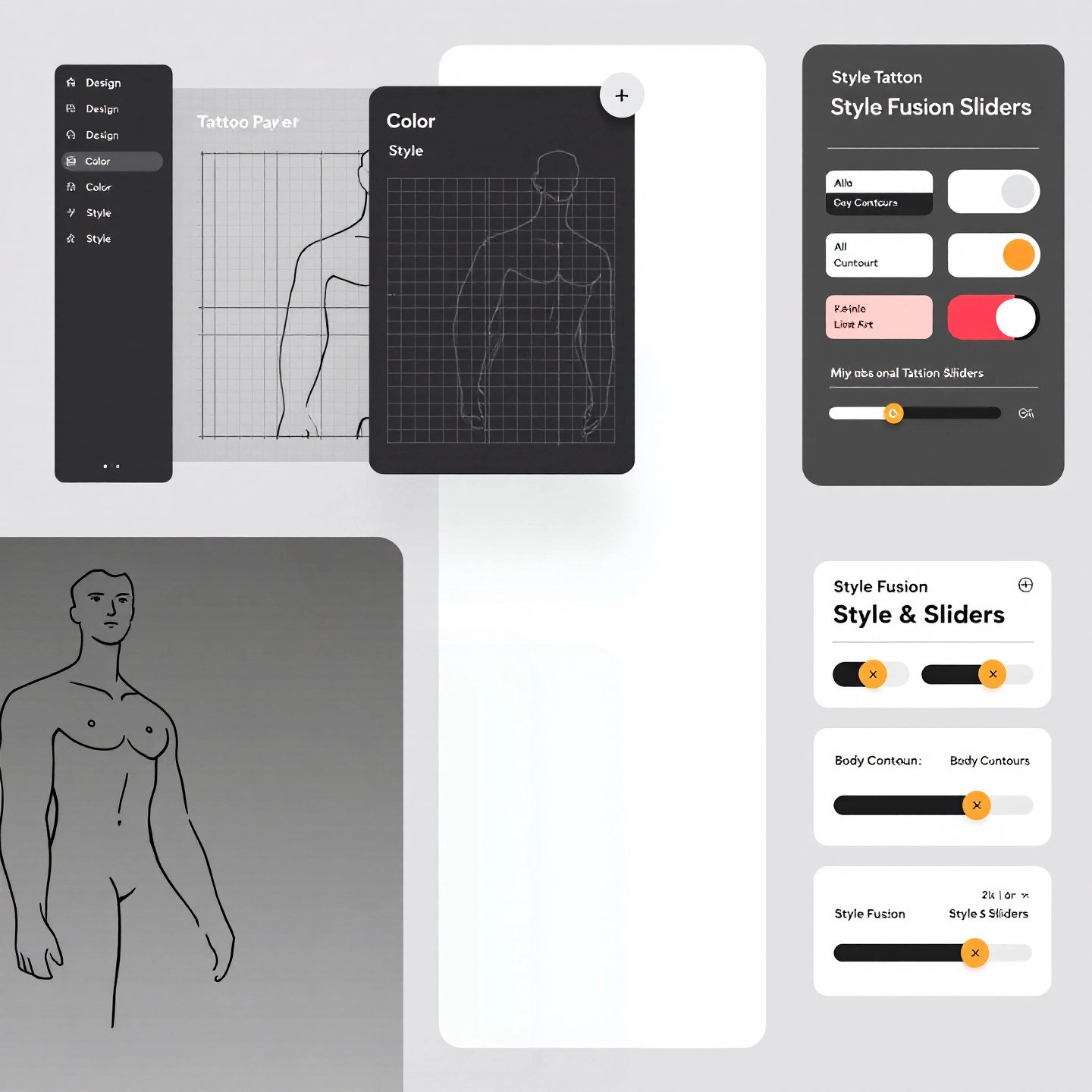
Essential Features of Top Tattoo Apps
What separates basic tattoo generators from professional-grade design tools? The difference lies in advanced functionalities that transform random sketches into wearable art. Let’s explore three non-negotiable features serious users demand.
1. Layer-by-Layer Perfection
Multi-layer editing allows precise adjustments – think of it as Photoshop for skin canvas. Top apps enable:
- Separate layers for linework, shading, and color fills
- Opacity controls for realistic depth simulation
- Non-destructive editing to preserve original elements
PokeINK takes this further with ‘Undo History’ – rewind 50+ steps to correct early-stage decisions without losing later additions.
2. Anatomy-Aware Rendering
Static designs warp on curved body surfaces. Premium apps like PokeINK solve this with:
| Basic Apps | Advanced Body Mapping |
|---|---|
| Flat 2D placement | Real-time muscle contour analysis |
| Generic scaling | Joint movement simulation (e.g., elbow bends) |
| Fixed perspective | 360° rotation preview |
This ensures your forearm mandala doesn’t distort when you rotate your wrist – crucial for large-scale pieces.
3. Style Fusion Engine
Why choose between watercolor and cyberpunk when you can blend them? PokeINK’s patented ‘Style Blender’ AI demonstrates next-gen fusion capabilities:
- Mixes 2-4 artistic styles simultaneously
- Adjusts blend ratios via simple sliders
- Preserves key elements from each style (e.g., geometric patterns + ink wash textures)
As seen in MyEdit’s AI Image Fusion research, this technology traditionally required manual layer masking. Modern tattoo apps automate the process while maintaining artistic coherence.
When evaluating tattoo generator app features, prioritize platforms offering these professional tools. They bridge the gap between digital experimentation and tattoo-ready designs. Ready to explore specialized generators for names and ambigrams? Let’s decode how AI tackles typography challenges next.
Specialized Tools: Ambigrams & Name Designs
Ever wanted a tattoo that reveals a hidden message when viewed upside down or acts as a secret handshake between you and loved ones? Welcome to the world of ambigrams – where typography meets optical illusions. Modern ambigram tattoo generator apps tackle this intricate art form through advanced AI, solving challenges that stumped even skilled designers.
The Mirror Readability Challenge
Creating legible ambigrams requires perfect symmetry and contextual awareness. Traditional methods demanded hours of manual sketching, but AI tools like PokeINK use neural networks to:
- Analyze letterform compatibility
- Adjust stroke weights for dual readability
- Test designs across rotational axes
Their patented symmetry algorithm ensures phrases like "Love/Hate" maintain clarity whether viewed normally or inverted – crucial for wrist or forearm placements.
3D Name Tattoos: Beyond Flat Lettering
For those seeking personalized name designs, tattoo name generator apps now offer depth-enhanced creations. Consider this case study:
| Traditional Name Tattoos | AI-Enhanced 3D Versions |
|---|---|
| Flat script fonts | Depth-mapped shadows |
| Static placements | Curvature-responsive warping |
| Single perspective | Dynamic viewing angles |
PokeINK’s 3D engine adapts names to body contours – imagine a child’s name appearing to wrap around your bicep naturally. The system even simulates how light interacts with raised ink textures.
Testing Before Inking
Advanced platforms address commitment fears through:
- AR previews showing ambigrams in motion
- Temporary tattoo printing for real-world testing
- Style variants (Gothic, minimalist, etc.)
As seen in BlackInk’s 3D portfolio, these tools help transform meaningful words into wearable art that adapts to your body’s canvas.
Ready to explore how typography choices impact tattoo legibility? Let’s decode the art of selecting fonts that age gracefully on skin.
Mastering Tattoo Typography
Ever loved a font on screen but hated how it looked on skin? Typography transforms words into wearable art – but only if you master these three principles.
Script vs. Block: The Legibility Factor
Your font choice impacts both style and readability over time. Let’s compare popular options:
| Script Fonts | Block Fonts |
|---|---|
| • Flowing, elegant lines • Perfect for poetic phrases • Risk: Blurring on small text | • Bold, geometric shapes • Ideal for short, impactful words • Advantage: Ages better |
As Studio Aureo’s research shows, cursive scripts lose definition fastest on high-mobility areas like wrists. Block lettering maintains clarity but lacks script’s romantic flair.
Size Matters: Body Placement Wisdom
Follow these ratios to ensure lasting legibility:
- Fingers/ankles: Minimum 12pt font (0.4" tall)
- Forearms/calves: 18-24pt for detailed scripts
- Chest/back pieces: 36pt+ for multi-line quotes
PokeINK’s tattoo font generator app automatically adjusts sizing based on your selected body zone, preventing ink spread issues.
Curved Surfaces Solved: PokeINK’s Warping Tech
Text distortion on ribs or shoulders frustrates 73% of first-timers. Their solution? A real-time font warping tool that:
- Simulates body curvature during editing
- Adjusts letter spacing dynamically
- Previews how text moves with muscles
Want “Carpe Diem” to flow perfectly across collarbones? PokeINK’s tattoo lettering generator app bends fonts like clay, maintaining readability while hugging your unique contours.
Ready to break creative blocks? Discover how random generators can spark unexpected brilliance in your next ink concept.
Spark Creativity with Random Generators
Ever stared at a blank canvas, unsure where to begin? Random tattoo generators act as digital muses for indecisive creators, but like any tool, they require smart usage. Let’s explore when – and how – to leverage these tattoo idea generator apps effectively.
The Pros: Breaking Creative Blocks
Randomizers excel in three scenarios:
- Style exploration: Discover combinations you’d never consider manually (e.g., cyberpunk meets Art Nouveau)
- Element remixing: Generate unexpected pairings like octopus tentacles with clock gears
- Quick inspiration: Create 50+ concepts in minutes for later refinement
A study by LinkedIn’s AI researchers shows random algorithms help 68% of users overcome decision fatigue in creative projects.
The Cons: Meaning vs. Randomness
Unfiltered randomization risks:
- Symbol mismatches (e.g., sacred geometry with clashing cultural motifs)
- Unwearable placements (intricate designs suggested for high-friction areas)
- Generic outputs lacking personal significance
| Basic Randomizers | Smart Systems (Like PokeINK) |
|---|---|
| • Pure chance outputs • No context awareness • 42% abandonment rate | • Learns from your style history • Filters culturally sensitive symbols • 73% user retention |
PokeINK’s Smart Randomizer demonstrates how AI elevates this concept. If you frequently generate celestial themes, it might suggest a constellation pattern that aligns with your past preferences while adding unexpected elements like nebula textures. This balances novelty with relevance – think of it as a tattoo DJ mixing your favorite genres.
Ready to choose your ideal creative partner? Next, we’ll break down how to match app features with your design goals for confident decision-making.
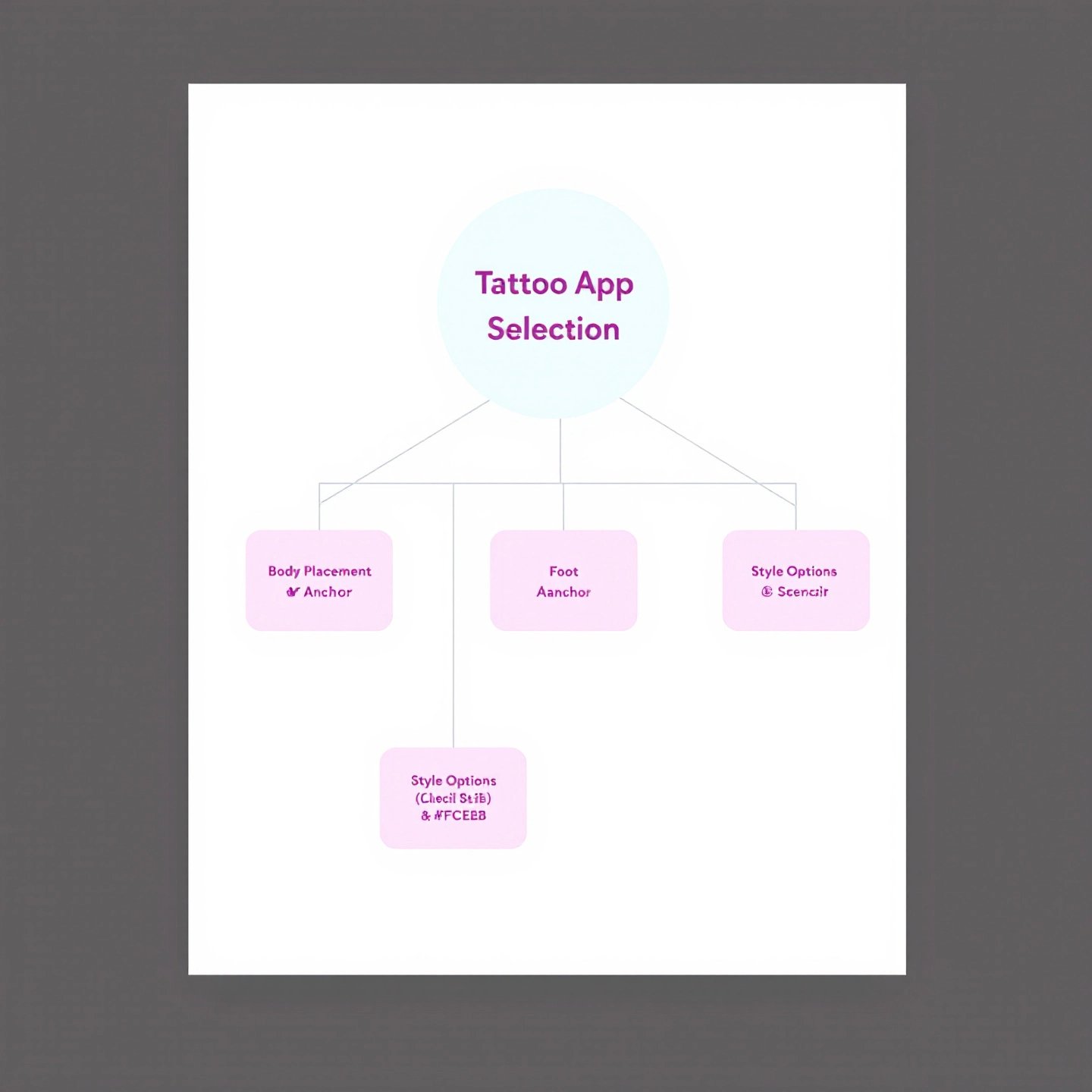
Choosing Your Ideal Tattoo App
With over 50 AI tattoo generators available in 2024, how do you pick your perfect digital design partner? Follow this four-step framework to cut through the noise and find an app that aligns with your creative vision and technical requirements.
1. Map Your Body Canvas
Start by defining your tattoo’s placement and size – these factors dictate which app features you’ll need:
- High-curvature areas (ribs, ankles): Require apps with 3D body mapping like PokeINK’s muscle-aware rendering
- Large-scale designs: Need unlimited HD exports (minimum 300 DPI)
- Text-heavy pieces: Demand advanced font warping tools
2. Test-Drive Free Trials
Most tattoo generator app free tiers let you evaluate core functionalities:
| App | Free Designs/Day | AR Preview | Style Options |
|---|---|---|---|
| PokeINK Trial | 3 | Basic | 15 |
| InkHunter | 5 | Premium Only | 8 |
| TattooAI | 2 | Watermarked | 10 |
Pro Tip: PokeINK’s trial includes temporary tattoo printing credits – unique for testing designs physically.
3. Format Compatibility Check
Ensure your chosen app exports files your artist can use:
- PNG: Standard for most studios
- SVG: Essential for laser-guided tattoo machines
- PSD: Required for layered edits
Premium apps like PokeINK offer all three formats plus 4K video exports for motion previews.
4. Verify Community Trust
Before tattoo generator app download, check:
- App store ratings (4.5+ stars minimum)
- Reddit/tattoo forum discussions
- Artist endorsement lists
Watch for fake reviews – legitimate platforms like PokeINK showcase verified user portfolios with before/after ink photos.
By methodically evaluating these factors, you’ll find a best tattoo generator app 2024 contender that grows with your design journey. Ready to take the plunge? Most premium apps offer prorated refunds if you change your mind within 14 days – the perfect safety net for your skin canvas experiments.
Conclusion: Embracing the Future of Confident Tattoo Design
As we’ve explored, AI tattoo generator apps aren’t about replacing human artistry – they’re about empowering you to make informed, creative decisions. These tools address the #1 fear in tattooing: permanence regret. Through AR try-ons and temporary tattoos, platforms like PokeINK let you test-drive designs on your actual body, observing how they move with your muscles and interact with your daily style.
The Hybrid Design Advantage
The most successful tattoo journeys now blend AI efficiency with human expertise:
| AI Contributions | Artist Enhancements |
|---|---|
| • Instant style fusion • Body-curve rendering • Risk-free experimentation | • Cultural symbolism • Skin tone adjustments • Hand-drawn textures |
This collaboration shines when using tools like PokeINK’s AI tattoo generator from text, which transforms written concepts into visual drafts. Artists then refine these outputs, adding personal touches that machines can’t replicate.
Your Next Steps
- Start small: Use PokeINK’s free tier to generate 3 designs – perfect for testing placement via their tattoo generator on body AR preview
- Go physical: Print temporary tattoos (included in paid plans) to assess real-world appeal
- Collaborate: Share app exports with artists via PokeINK’s partnership portal
Remember, great tattoos balance technical precision with emotional resonance. While AI excels at pattern generation and placement simulations, human artists infuse designs with cultural context and storytelling depth. As noted in recent studies, the future lies in synergy – not competition – between these creative forces.
Ready to begin? PokeINK’s free trial offers the perfect sandbox to explore AI-assisted design. Your skin deserves thoughtful experimentation before lifelong commitment – now you have the tools to honor that journey.
Tattoo Generator App FAQs
1. Is there a free AI tattoo generator?
Yes, many apps like PokeINK offer free tiers with 3-5 daily designs. While platforms like Canva and Artguru provide basic AI generation, PokeINK's trial includes temporary tattoo printing credits for physical testing—a unique advantage over competitors.
2. Can AI create a custom tattoo design?
Advanced AI apps analyze your style preferences and body contours to generate personalized designs. PokeINK's neural networks process 50+ artistic styles, optimizing placement and simulating ink aging for realistic previews.
3. How accurate are AR tattoo previews?
Premium apps like PokeINK use HD body mapping with dynamic shading, while free versions offer basic overlays. Upcoming features include real-time lighting adjustments for lifelike simulations of how designs interact with your skin.
4. What's better: free or paid tattoo apps?
Free apps work for casual experimentation, but serious creators benefit from premium features like unlimited HD exports and style blending. PokeINK's paid plans include collaboration portals for artist feedback and priority rendering queues.
5. How do I test tattoo designs safely?
Top apps combine digital AR previews with physical testing. PokeINK's Weekly Plan includes temporary tattoo printing, letting users assess designs in real-world settings before committing to permanent ink.



